- Read the General Information page to learn the basics of the ACC plan. Next, read the Fidelity Enrollment Guide.
- Sign-up for an ACC 403(b)9 Retirement Plan account with Fidelity by following the instructions on page #1 in the Enrollment Guide. Visit the online enrollment site here.
- Once you have created a Retirement Plan account, alert the Retirement Plan Administrator. If you are new to the ACC Retirement Plan, be sure to advise the administrator of this, as there is a two-year administrative fee holiday for all new Retirement Plan participants.
- Work with your employer to complete the Contribution Calculation Form and the Elective Deferral Form for salary deferrals. Once signed, return the forms to the ACC Office.
Save for Retirement
Sign-up for an ACC 403(b)9 Retirement Plan account with Fidelity by following the instructions on page #1 in the Enrollment Guide. Visit the online enrollment site here.
Access and monitor your Fidelity account through NetBenefits. You can update your beneficiaries, alter your investments, and take advantage of the wide variety of financial planning tools Fidelity offers! You can reach your account through NetBenefits http://www.netbenefits.com/atwork or call the Fidelity Participant Benefits Line at 1-800-343-0860.
For One-on-One Financial and Retirement Planning Consultations with Stephen Maloney, Workplace Financial Consultant, contact the ACC Retirement Plan Administrator for an introduction.
Do you have questions? Call the ACC Retirement Plan Administrator at the ACC office at 847-781-7800 or email us at retirement@accantors.org.