ACC-GTM 2020 Virtual Convention Zoom Tips!
Here are a few tips to make you more comfortable in Zoom:
- First time in Zoom? Test your speakers and microphone. Click here to watch a tutorial on Zoom on how to make changes to your audio and video in anticipation of the sessions!
- Can’t hear? Make sure you’re choosing the right speakers or headset. The “up arrow” next to the word “mute” on your Zoom screen will allow you to change your selection.
- Mute yourself if you’re not speaking. Turn your camera off if you don’t want us to see what you’re eating for lunch!
- For presentations, select “speaker view” on the zoom screen so you can see who is speaking.
- For discussions, select “gallery view” so you can see others in the session.
- Use the chat box for questions!
Reminder: All sessions (other than the affinity sessions) will be recorded and available after the convention.